First of all a warm welcome to everyone whosoever is reading this article. In the realm of digital creativity, where imagination knows no bounds, Bing AI Image Generator emerges as a revolutionary tool, empowering you to conjure breathtaking visuals from the depths of your mind. This innovative technology, seamlessly integrated into the Bing search engine, grants you the ability to harness the power of artificial intelligence to breathe life into your ideas, transforming simple text descriptions into captivating works of art.😎
1. Accessing Bing AI Image Generator
Unlike Bing Chat, the Bing Image Creator does not require Microsoft Edge to use. To use the picture generator, go to Bing.com/Create and click on Join & Create.
2. Crafting a Compelling Prompt
Next, provide a description of the image you want Bing to make for you. Be as specific as possible while utilizing an AI chatbot to obtain an accurate result. After entering your prompt in the text box, click Create.
Begin by clearly articulating the main subject of your image. Do you envision a serene landscape bathed in golden sunlight or a bustling cityscape teeming with life? Perhaps you seek a portrait of a captivating individual or an otherworldly scene defying the boundaries of reality.
Next, provide details that refine and enrich your vision. Describe the colors, textures, and emotions you wish to convey. Consider the style and tone of the image, whether it should be whimsical and playful or dramatic and intense.
Here are some tips for crafting effective prompts:
- Use specific and descriptive language.
- Avoid vague or open-ended terms.
- Provide context and setting information.
- Use references to existing artwork or styles.
3. Generating Your Masterpiece
When your photographs are finished, it's time to review the results. For each question, DALL-E and Bing's Image Creator will normally offer four created photos.
They aren't always perfect since free AI picture generators aren't always smart enough to make completely lifelike images, so you may notice certain mistakes in details, such as a person's fingers or eye placement, or the keys on a computer keyboard.
4. Download your image
I selected to download the image below after checking through the created images. Simply clicking on an image expands it and provides choices to Share, Save to your account, Download, or submit Feedback. It's worth mentioning that you have the option of downloading one, all, or none of the photographs.
Conclusion
With Bing AI Image Generator at your fingertips, the boundaries of creativity dissolve, allowing you to explore the vast expanse of your imagination. Embrace the power of AI to transform your ideas into tangible realities, and let your artistic spirit soar.
Whether you're a seasoned artist seeking inspiration or a novice explorer venturing into the world of digital creation, Bing AI Image Generator serves as an invaluable companion. Its ability to translate words into visuals makes it an indispensable tool for artists, designers, and creatives of all levels.
So, unleash your inner artist, grab your keyboard, and embark on a journey of endless creativity with Bing AI Image Generator. Let your imagination guide you, and watch as your ideas take shape in a world of captivating visuals. So that's it for today's post I will see you all in the next post.
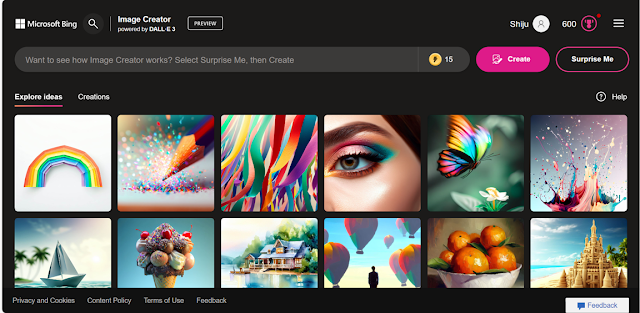
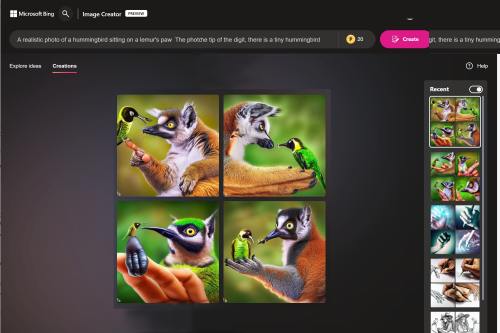
Comments
Post a Comment