If you're experiencing the "Restricted Access Changed, Voice Service Is Blocked" error on your smartphone with any of the service providers like Airtel, or Jio you're not alone. This error message can be frustrating and prevent you from using your phone's voice services. Fortunately, there are some simple steps you can take to fix this problem.
In this post, we'll explain what causes this error, and provide step-by-step instructions on how to resolve it. We'll also share some tips to ensure that you don't encounter this error in the future.
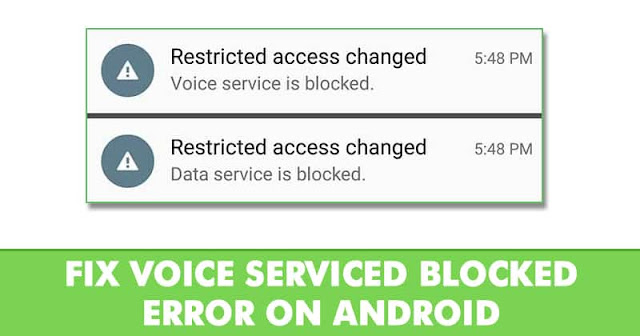
What causes the "Restricted Access Changed, Voice Service Is Blocked" error?
This error usually occurs when your phone loses its connection to your carrier's network. This can happen for a variety of reasons, such as when you move out of your carrier's coverage area or when there's a problem with your carrier's network.
How to fix the Voice Service Is Blocked error? Here are the steps:-
Step 1: Check your network connection
The first thing you should do is check your network connection. Make sure that your phone is connected to your carrier's network and that you have a strong signal. If you're in an area with poor reception, try moving to a location with better coverage.
Step 2: Restart your phone
If your network connection is strong, try restarting your phone. This can sometimes resolve the error by resetting your phone's connection to your carrier's network.
Step 3: Reset your network settings
If restarting your phone doesn't work, try resetting your network settings. This will erase all your saved network settings, including Wi-Fi passwords and VPN configurations. To reset your network settings:
- Go to Settings
- Tap General Management
- Tap Reset
- Tap Reset Network Settings
- Enter your password if prompted
- Tap Reset Settings
Step 4: Contact your carrier
If none of these steps resolve the error, contact your carrier. They may be able to identify and resolve the issue on their end. Be sure to provide them with as much information as possible, including the error message and any steps you've taken to try to fix the problem.
- Keep your phone updated: Make sure you're using the latest version of your phone's operating system and that all your apps are up to date.
- Don't ignore updates from your carrier: When your carrier sends you a software update, make sure to install it. These updates often include bug fixes and other improvements that can help prevent errors like the "Restricted Access Changed, Voice Service Is Blocked" error.
- Avoid areas with poor reception: If you frequently experience poor reception in a certain area, try to avoid using your phone there. This can help prevent connection issues and other errors.
CONCLUSION
In conclusion, the "Restricted Access Changed, Voice Service Is Blocked" error can be frustrating, but it's usually easy to fix. By following the steps outlined in this post and following the tips to avoid errors in the future, you can ensure that you're able to use your phone's voice services without any issues.
Comments
Post a Comment